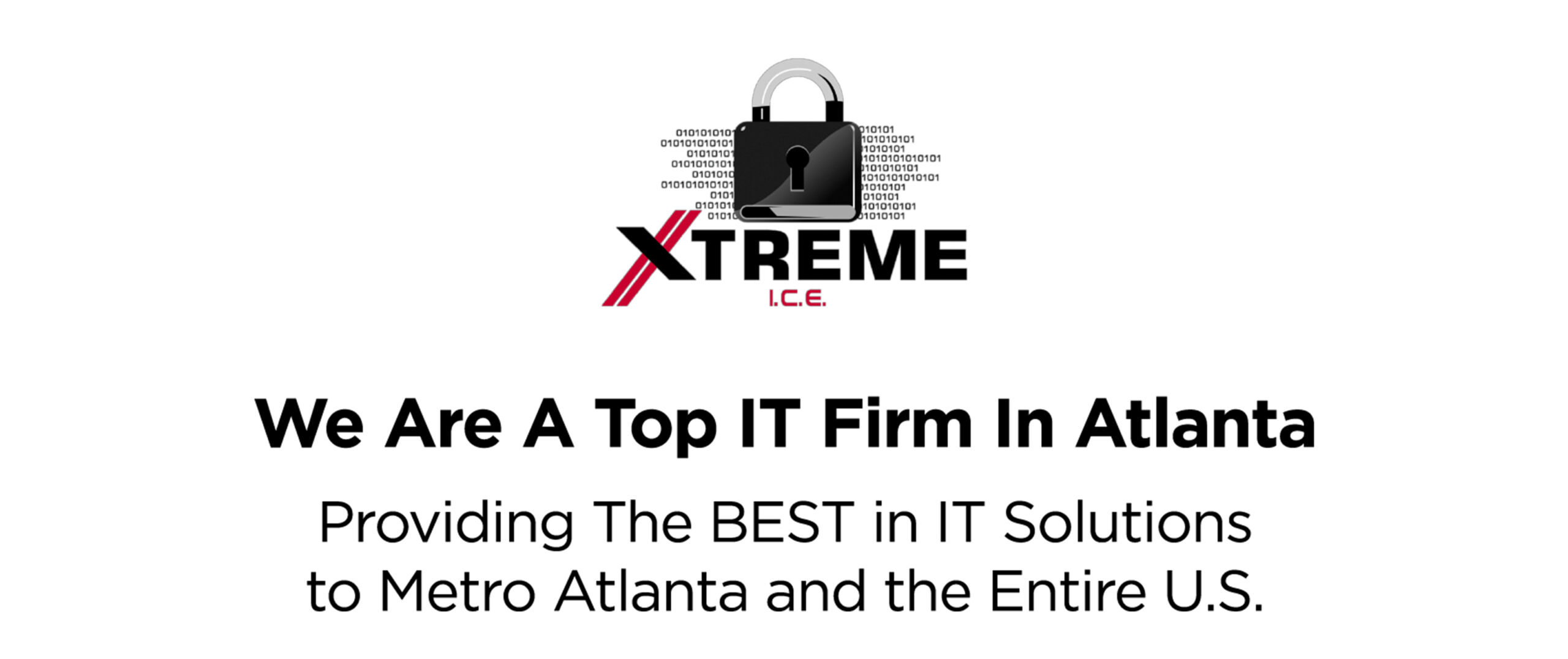
Cybersecurity News You Can Use

LINKEDIN SUED FOR SHARING USER DATA TO TRAIN AI MODELS: Some LinkedIn Premium users have filed a class-action lawsuit, alleging the platform shared their private messages with third parties to train large language models (LLMs). The suit claims LinkedIn quietly introduced a privacy setting last August, allowing users to opt in or out of data sharing. A month later, the company updated its privacy policy, stating user data could be used for AI training—while noting that opting out would not undo past data usage. The lawsuit seeks damages for breach of contract and $1,000 per person for violations of the federal Stored Communications Act.
Recommendations:
- Select “Data Privacy,” then turn off the option under “Data for generative AI improvement.”
- Limit how much personal information you share on your profile.
- Don’t allow LinkedIn to sync your contacts.
- Turn on two-factor authentication & password verification.
- Toggle off “Advertising Data” in your profile settings.
- Turn off “share key profile updates” to avoid broadcasting your updates.
- Make yourself anonymous when looking at other profiles — Settings > Visibility > Profile viewing options.

WHATSAPP: GOOD FOR TEXTING. BAD FOR BUSINESS TRANSACTIONS. Note that WhatsApp lacks end-to-end backup encryption, making financial data vulnerable if an account is hacked. Phishing scams and fraud are rampant on the platform, with criminals impersonating contacts to request payments. If a device is stolen or hacked, sensitive business details can be misused. According to Deloitte, lack of regulatory compliance means transactions may not be legally protected. Unlike banking apps, WhatsApp offers no fraud protection, making chargebacks or reversals impossible. Don’t ever make payments, share financial details, or conduct sensitive transactions through WhatsApp.
These organizations say they have been hacked recently. If you do business with any of these companies, change the password on your account and use two-factor authentication wherever possible.

![15 Hacker Tools [Xtreme]](https://cdn.awareforcecyber.com/wp-content/uploads/2025/02/15-Hacker-Tools-Xtreme.png)

One more thing...
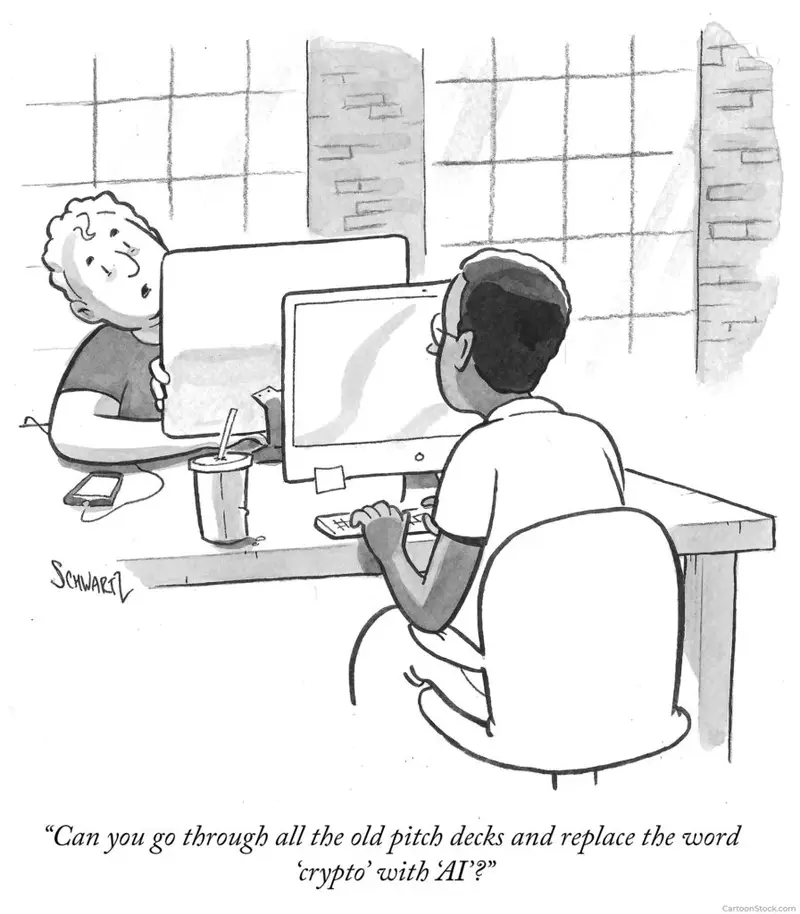
Answers to Your
Cybersecurity Questions
“With the two-factor identification process in place, why do we still need to use a strong password for connection? Why isn’t confirming our identity with a fingerprint or a face scan enough?” — A. Cariou
This might seem like a hassle, but it’s worth your time! Two-factor authentication (2FA) provides an extra layer of security. While biometrics like facial recognition and fingerprints are convenient, they’re not foolproof—high-quality photos or deepfakes can trick facial recognition, and fingerprints can be lifted and replicated. Some devices even allow password fallback if biometrics fail. If an attacker steals or clones your device, they could bypass biometric security. A strong password protects your accounts, even if your device is compromised.
“Apple is asking me to update the software on my iPhone AGAIN. Is this really necessary?” — Karen O.
You’re being asked to update your software because of a Zero Day—a serious cybersecurity threat that was unknown until it started affecting devices. The update (in this case, iOS 18.3.1) fixes the issue. The same applies to Android devices. If you’re busy, you may have the option to schedule the update overnight. However, if the threat is severe, the update may be required immediately without an option to delay.
“What’s the make and model of my first car? Ha ha ha!” — DeJessica
Actually, Jessica, if you posted something about your first car on Facebook…and then used it as an answer to your security question on a website, I can use that information to log in as you and do whatever I want.
Cyber cartoon © 2025 Cartoonstock | Original content © 2025 Aware Force LLC