
From the Cyber Newswire

PHISHING IS #1 — The U.S. Federal Trade Commission says fake emails have overtaken phone calls as the most common way to scam victims. In most cases, the sender claims to be from an authority figure, such as a government agency, a bill collector, a tech support expert, or a bank. PCMag says a typical phishing victim in the U.S. now loses about $7,000, more than double the amount in 2019.

PASSWORD RESET REQUEST — Cyber attackers are targeting employees — especially sales executives, HR, and accounting teams — with emails asking them to reset the username and password to their Microsoft Azure accounts. The phishing emails are usually urgent in tone and don’t include graphics or logos. Proofpoint says there has been a “substantial increase” in this activity in recent weeks.
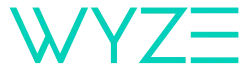
SURPRISE! THAT’S NOT YOUR LIVING ROOM — Wyze, the home security camera company, says 13,000 customers received images from other peoples’ cameras during February. Malwarebytes says this is the second time in a year Wyze cameras have malfunctioned this way. Affected customers received thumbnail images from other customers’ security cameras and were alerted if those customers’ activity alarms went off.


One more thing...
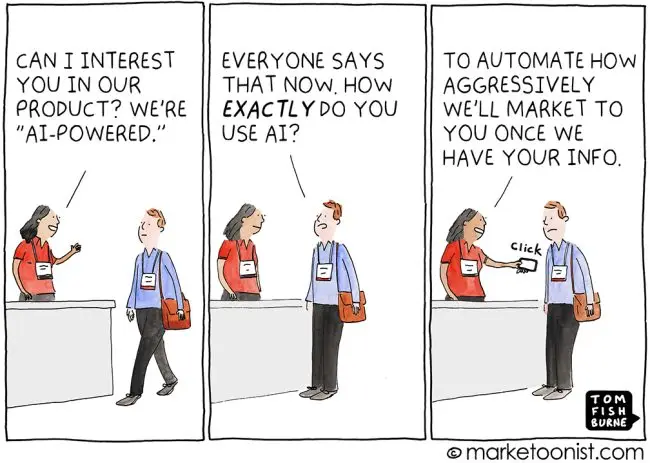
Answers to readers'
cybersecurity questions
“What happens if you use a password manager and forget a password it creates?”
Password manager software is designed to remember and manage all your passwords. But password managers require a “master password” for you to view, export, or change passwords it stores, so don’t lose it! Some password managers lock you out of your account — and all the passwords it contains — if you lose that master password.
Look at the sender’s email address. No doubt, it was not sent from “comcast.com.” A nonsense email address or an address close to the real thing (like comcasthelpdesk.com) is the biggest clue that an email is fake. Are you still wondering if the message is genuine? Log in to the website directly and check your account.
“I am new at this. How do scammers take over someone’s Facebook account?”
The most common method is to send the victim an email that appears to be from Facebook, telling them to click a link in the email and log in to their Facebook account. The scammers then have the victim’s username and password, which they use to log in, change the password, and log the owner out. One way to protect yourself from this is to turn on two-factor authentication by visiting accountcenter.facebook.com/accounts. Click “Password and Security” and choose how you’d like Facebook to alert you if someone tries to get into your account.
Cyber cartoon © 2024 Marketoonist | Original content © 2024 Aware Force LLC