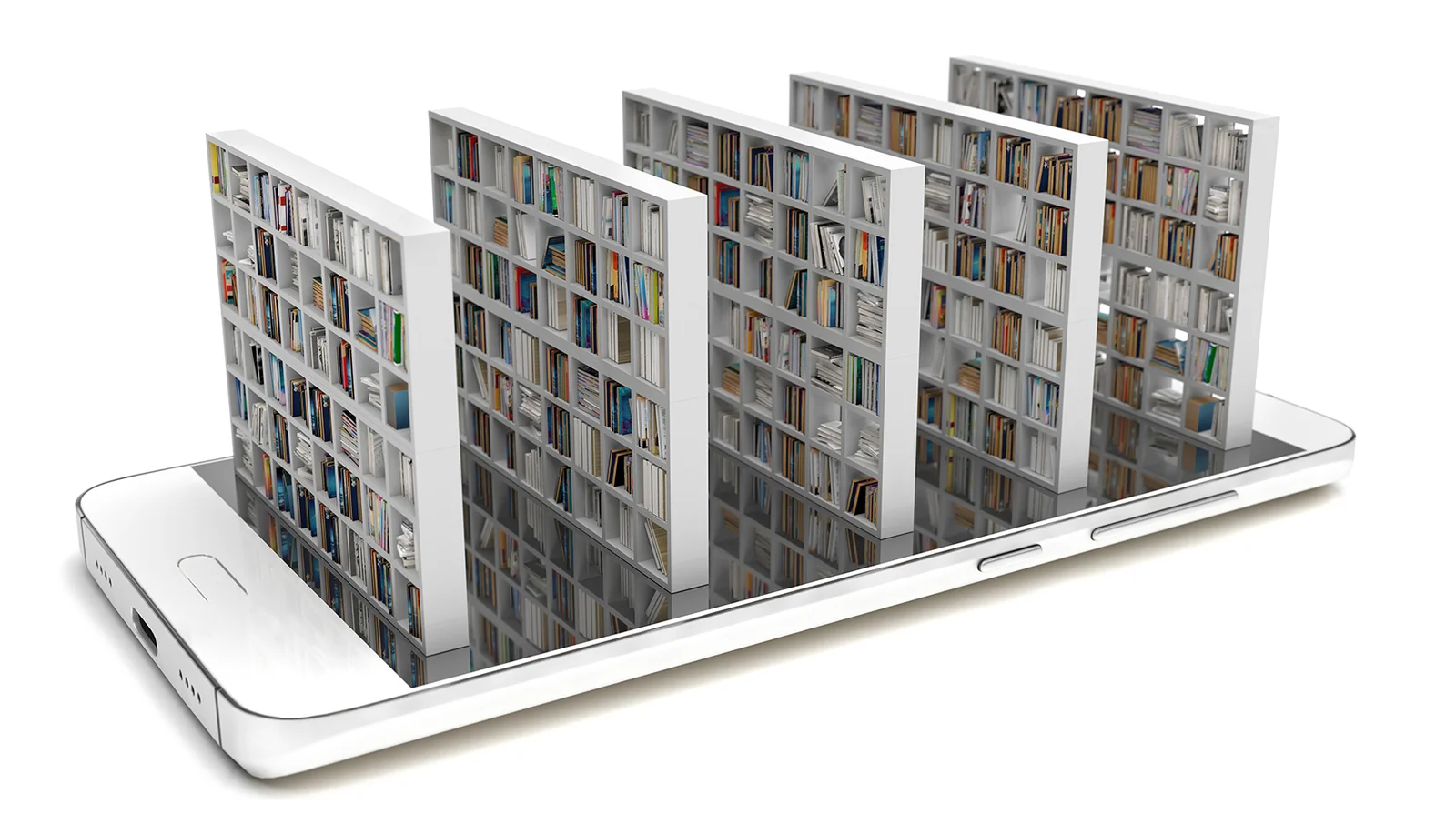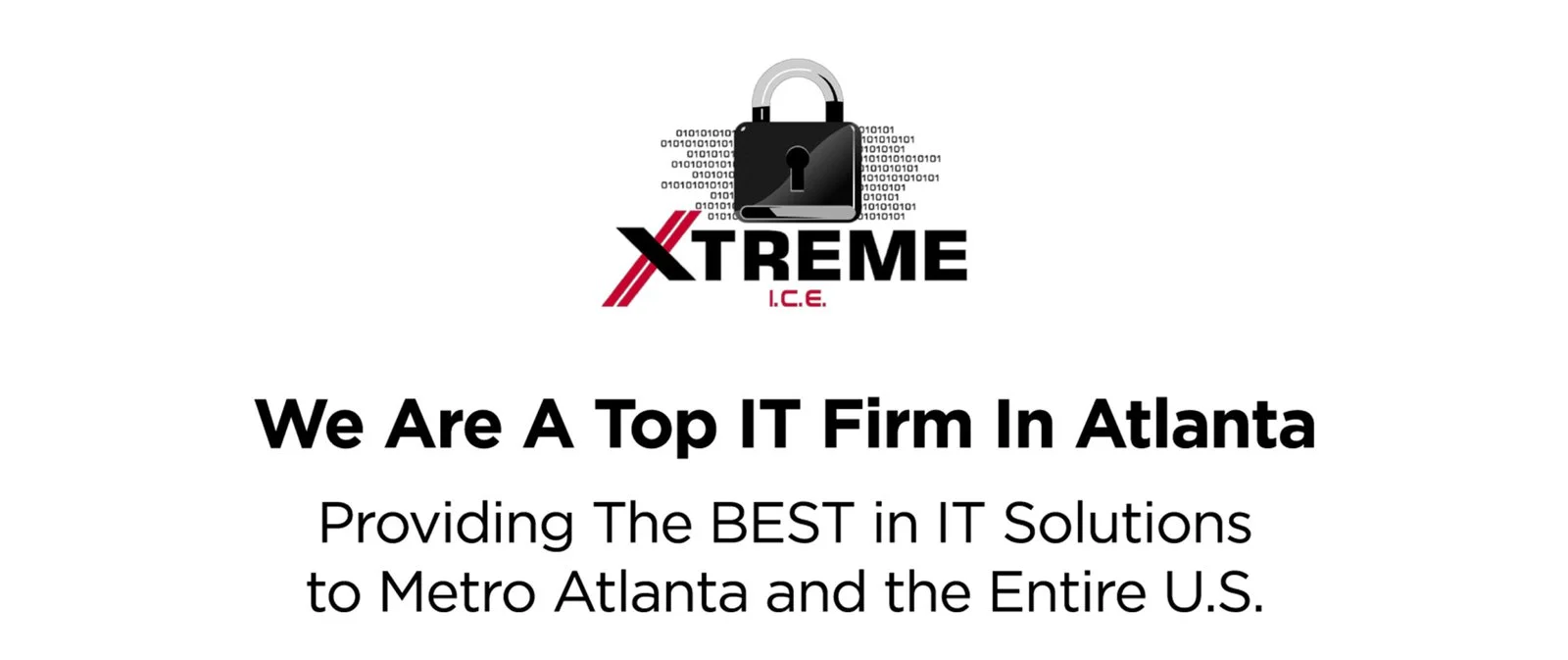

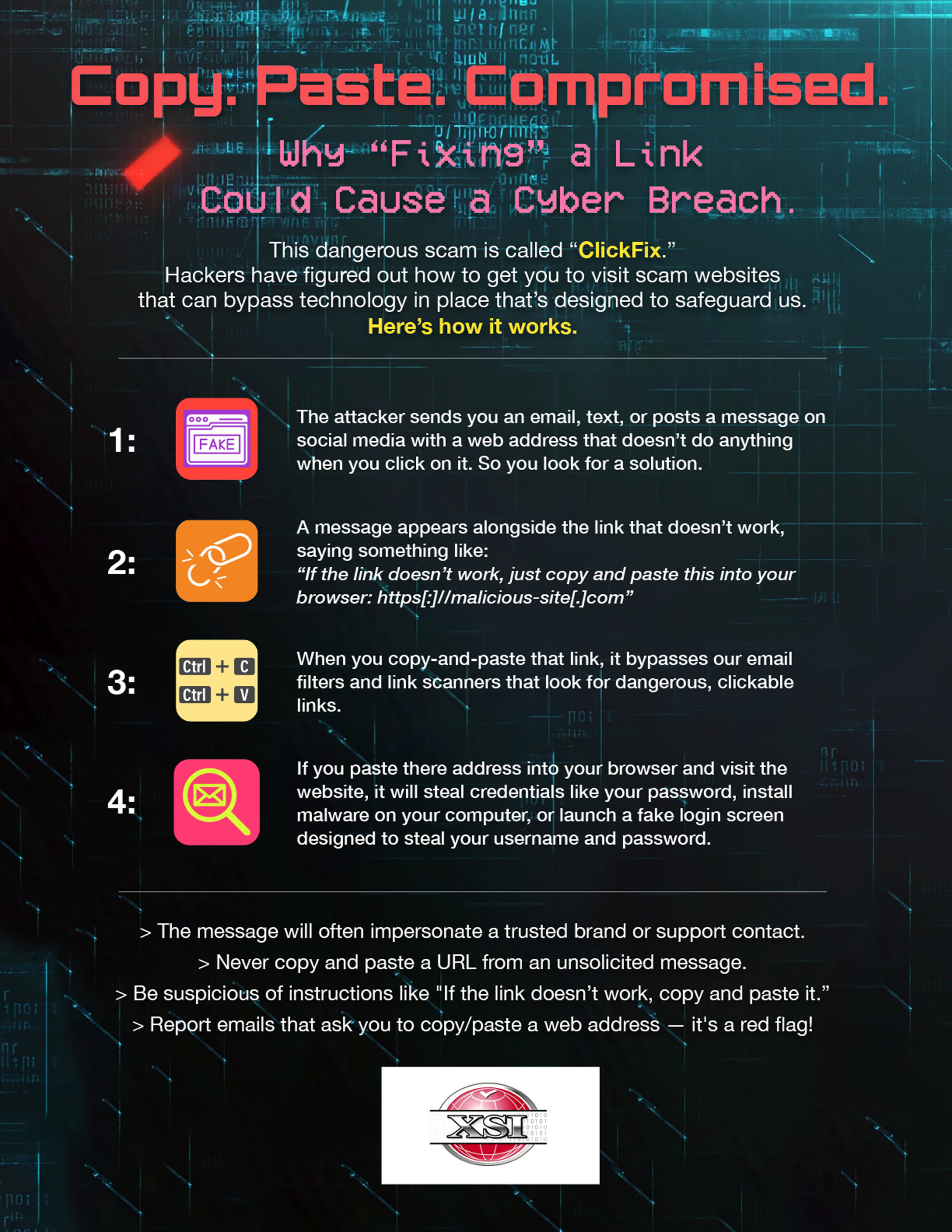



If you’ve had an AT&T account in the past few years, you might be eligible for a share of a $177 million settlement involving two major data breaches.
The leaks exposed Social Security numbers and call records for more than 100 million current and former customers. If you’re affected, you’ll get a notice by email or mail starting next month. Just follow the instructions to file your claim by the November 18 deadline.
CNET says individuals who can demonstrate that the breach caused them harm may be eligible for a payout of up to $5,000, but anyone whose data was compromised may still receive a smaller amount.

Phish of the Week

Buckle up: this phishing example is very tricky!
Instagram CEO Adam Mosseri says he was nearly fooled by a sophisticated phishing attack that appeared to come from Google, complete with a convincing email and a genuine-looking link. He only avoided getting duped because a friend had warned him about a similar scam.
Use your mouse to drag the red slider bar from side to side to spot the clues.
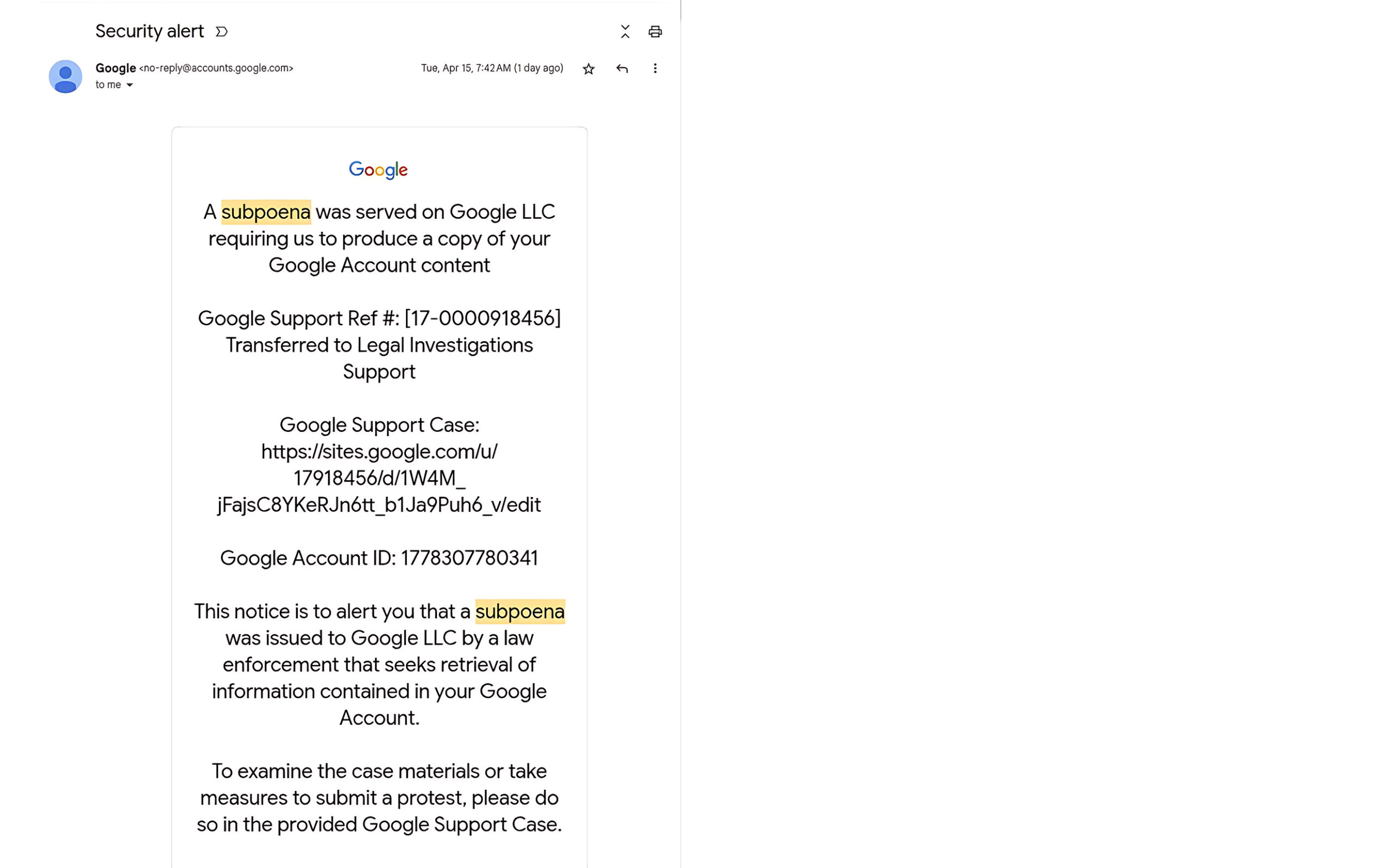
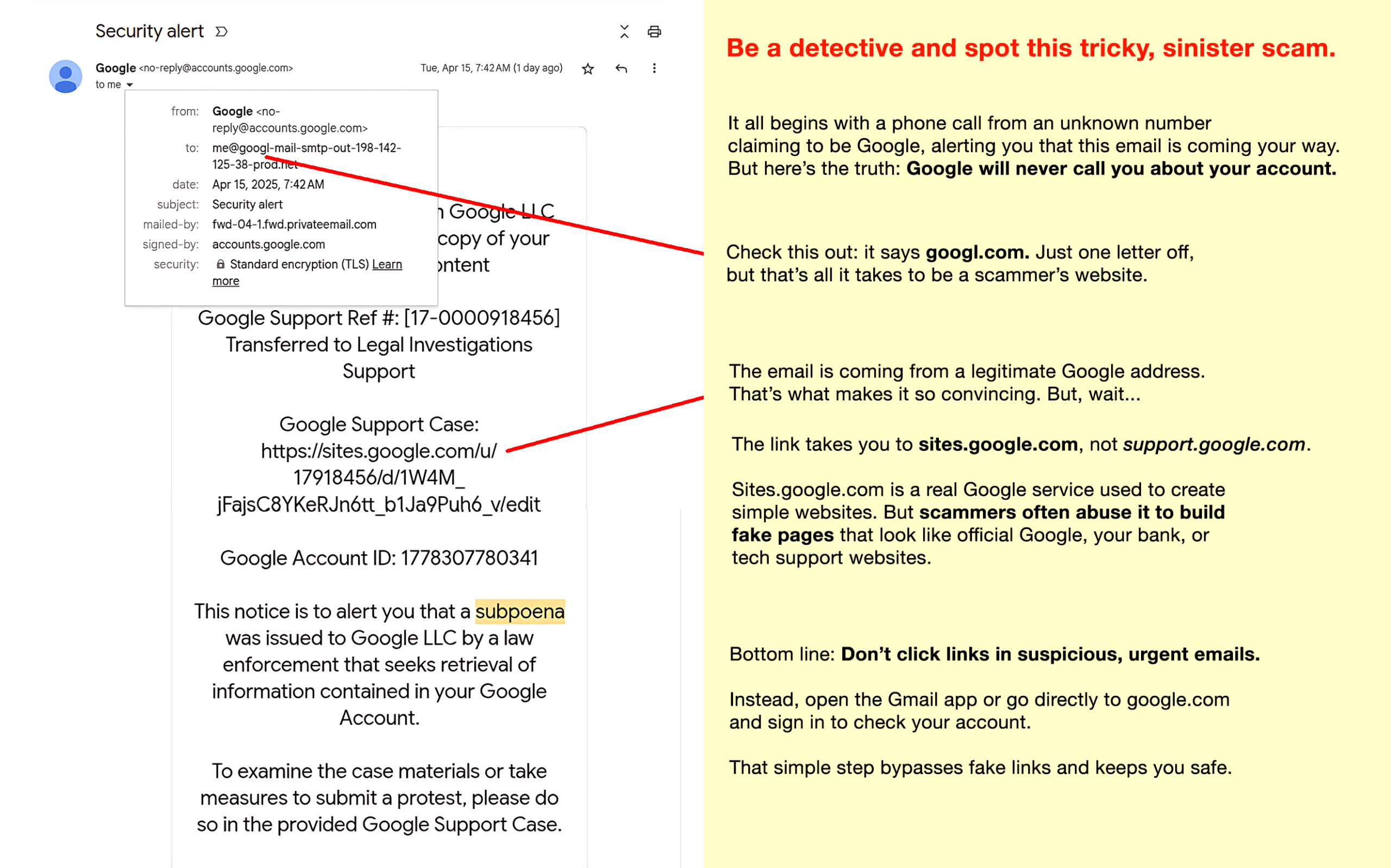
Phishing image: Kaspersky
Update Your Passwords Now
These organizations say they have been hacked recently. If you do business with any of these companies, change your account password and use two-factor authentication wherever possible.


One more thing...
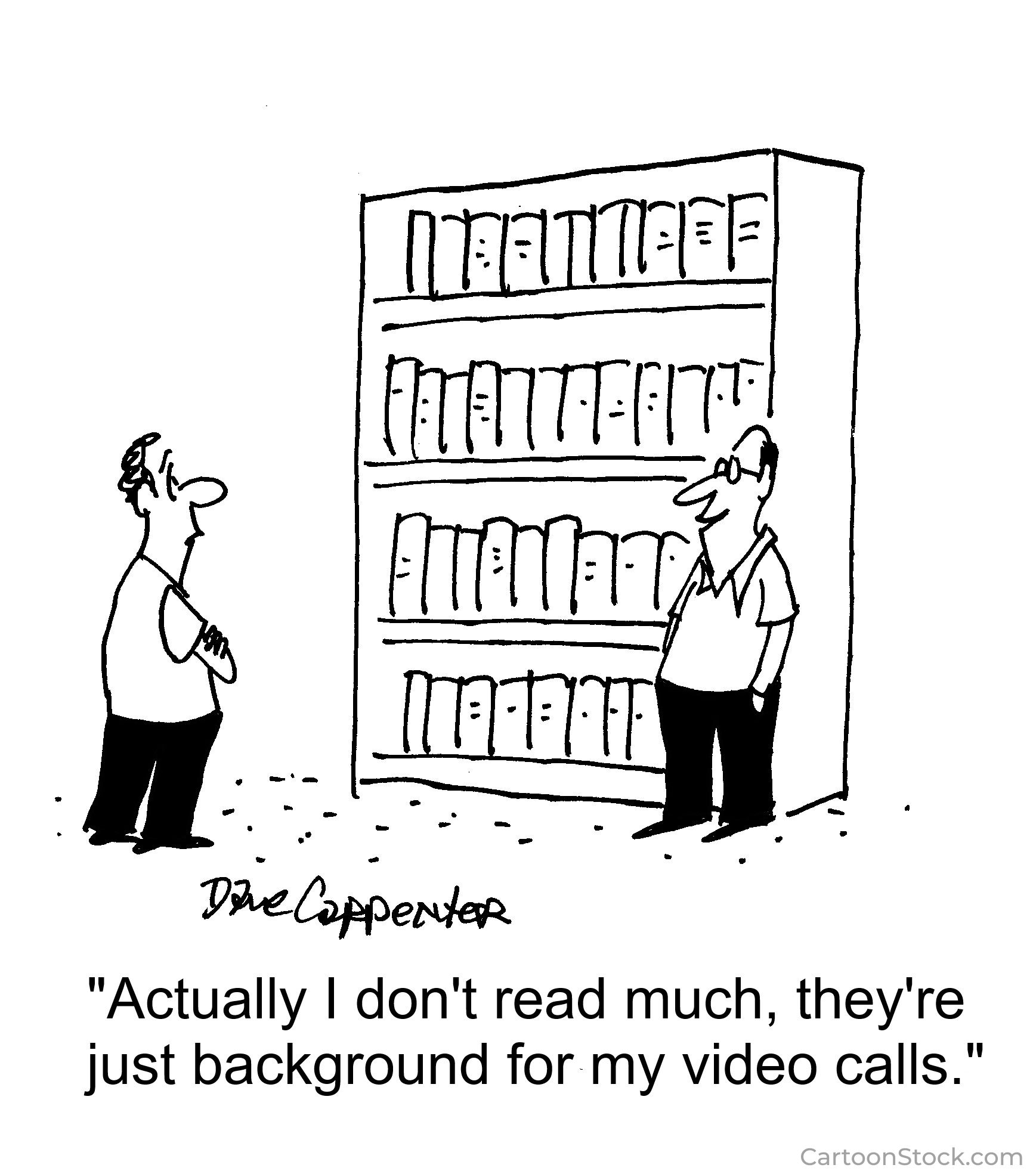
Answers to Your
Cybersecurity Questions

“You’ve done a great job reporting on how products advertised on Facebook and Instagram are often scams. But I keep seeing cool items I want to buy—how can I tell if they’re actually legit?”
This is a huge problem. Meta makes a lot of money selling these ads, but many of the products either don’t exist or are cheap, shoddy versions that bear no resemblance to the images. Here’s an example:
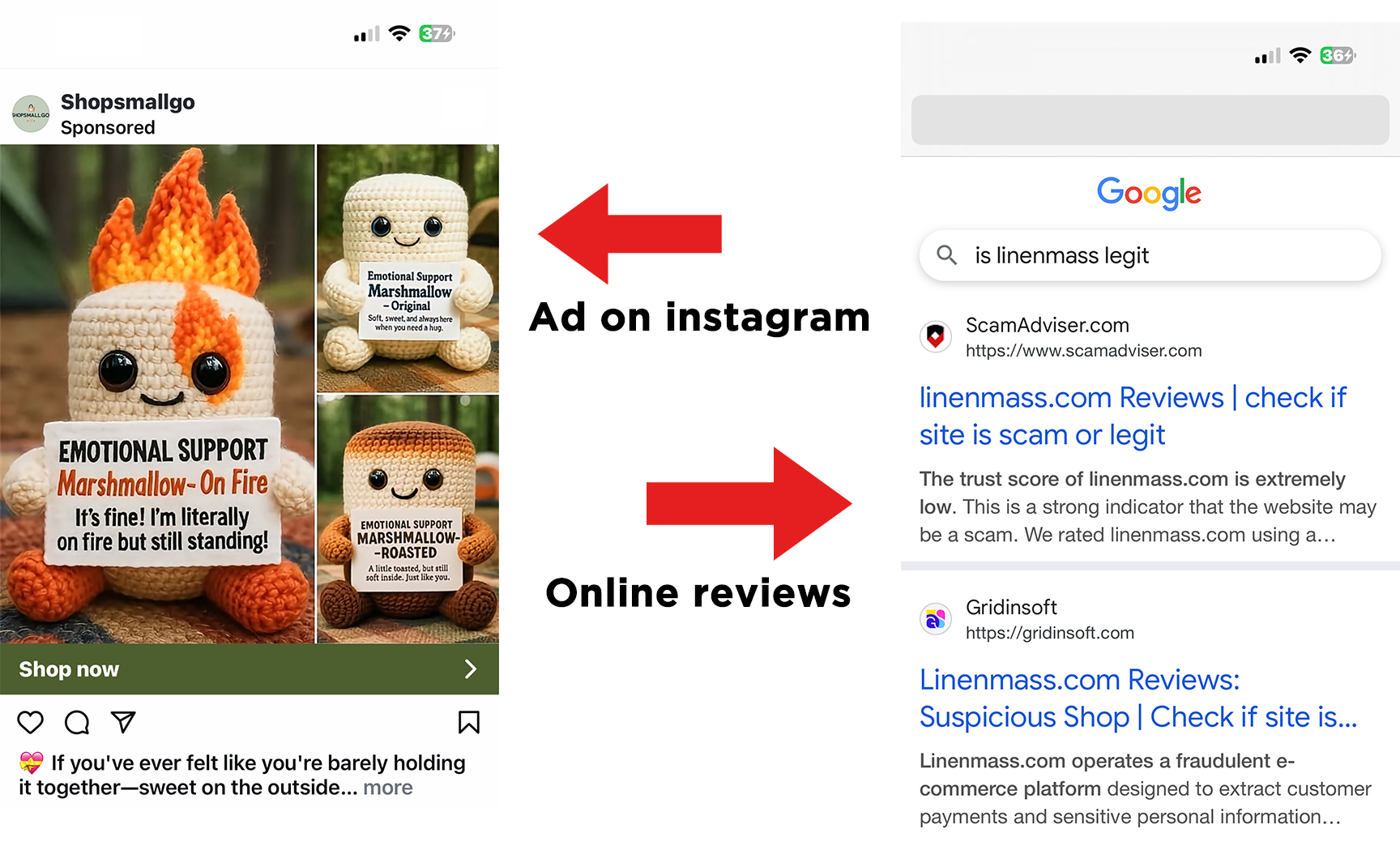
Here’s a simple way to check if a store is legitimate: take the store’s name like “shopsmallgo” and type it into a search engine along with the word “legit” or “scam.”
Trusted sites like ScamAdvisor.com or Trustpilot often provide ratings and user reviews that can help you spot red flags. If the store doesn’t show up in search results at all, that’s a warning sign—many scam sites disappear within days of going live.
Always pay with a credit card, not a debit card, because credit cards offer stronger fraud protection (though you might need to file a dispute and wait for resolution, particularly when using PayPal).
When in doubt, try to find the product on a website you already know and trust.

“Reports of people being charged just by standing near a checkout terminal are largely exaggerated. Maybe, but it apparently happened to me a few years ago. I happened to be in a Best Buy browsing for a new router. I never approached a checkout terminal, and I didn’t make a purchase.
I also hadn’t been to a Best Buy for a couple of years before that day. I checked my credit card bill when payment was due, and apparently, I had purchased a new laptop at Best Buy, with the charge date being the day after I visited the store.
Of course, I hadn’t even visited the laptop section of the store. Was the date and store just a coincidence or an indication that my CC had been read there? I don’t know.”
This sounds more like a case of card skimming or number theft rather than an in-store charge caused by getting your credit card too close to a touchless terminal.
If someone harvested your card info (possibly even days or weeks before your Best Buy visit), they could have used it later at a store you had recently visited, which understandably raises red flags. Unless the charge was tied to your actual card being present via chip or tap, it likely came from a cloned card or stolen number, which, unfortunately, remains a common form of fraud.
If you still have access to the charge details or receipt info from that incident, your card issuer may be able to tell whether it was a “card-present” or “card-not-present” transaction. That will help confirm what happened.

“I use Windows 10 on my home computer, but I got an email saying it will stop working in October. Do I have to buy a new computer?”
Windows 10 won’t stop working in October 2025, but Microsoft will stop sending out security updates and bug fixes for it. That means your computer will still run, but it will gradually become more vulnerable to viruses and hackers. To check if your computer can safely upgrade to Windows 11 in the US, follow these steps:
- Download Microsoft’s tool for checking your computer: https://support.microsoft.com/en-us/windows/how-to-use-the-pc-health-check-app-9c8abd9b-03ba-4e67-81ef-36f37caa7844
- Open the app and click “Check now.” It will tell you if your PC can run Windows 11 and what (if anything) needs to be upgraded.
If your PC can’t handle upgrading to Windows 11, you can either continue using it cautiously or consider replacing it to stay fully protected.
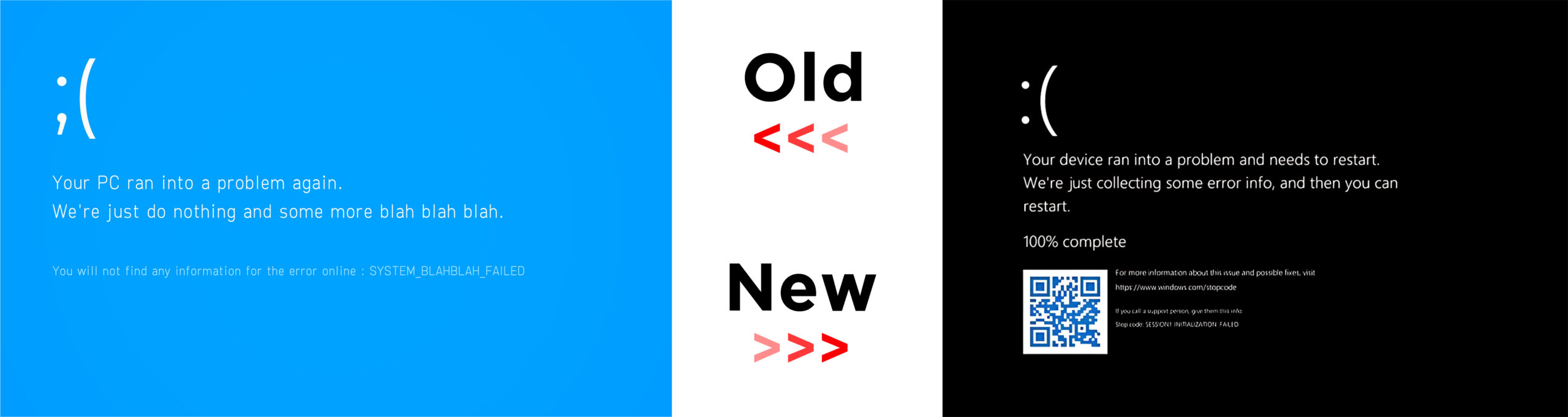
By the way, Microsoft is phasing out to the infamous Blue Screen of Death; yes, the one we’ve all groaned at for years. In its place, Windows 11 will now show a Black Screen of Death. But it still means the same thing: something crashed big time.
Cyber cartoon © 2025 Cartoonstock | Original content © 2025 Aware Force LLC