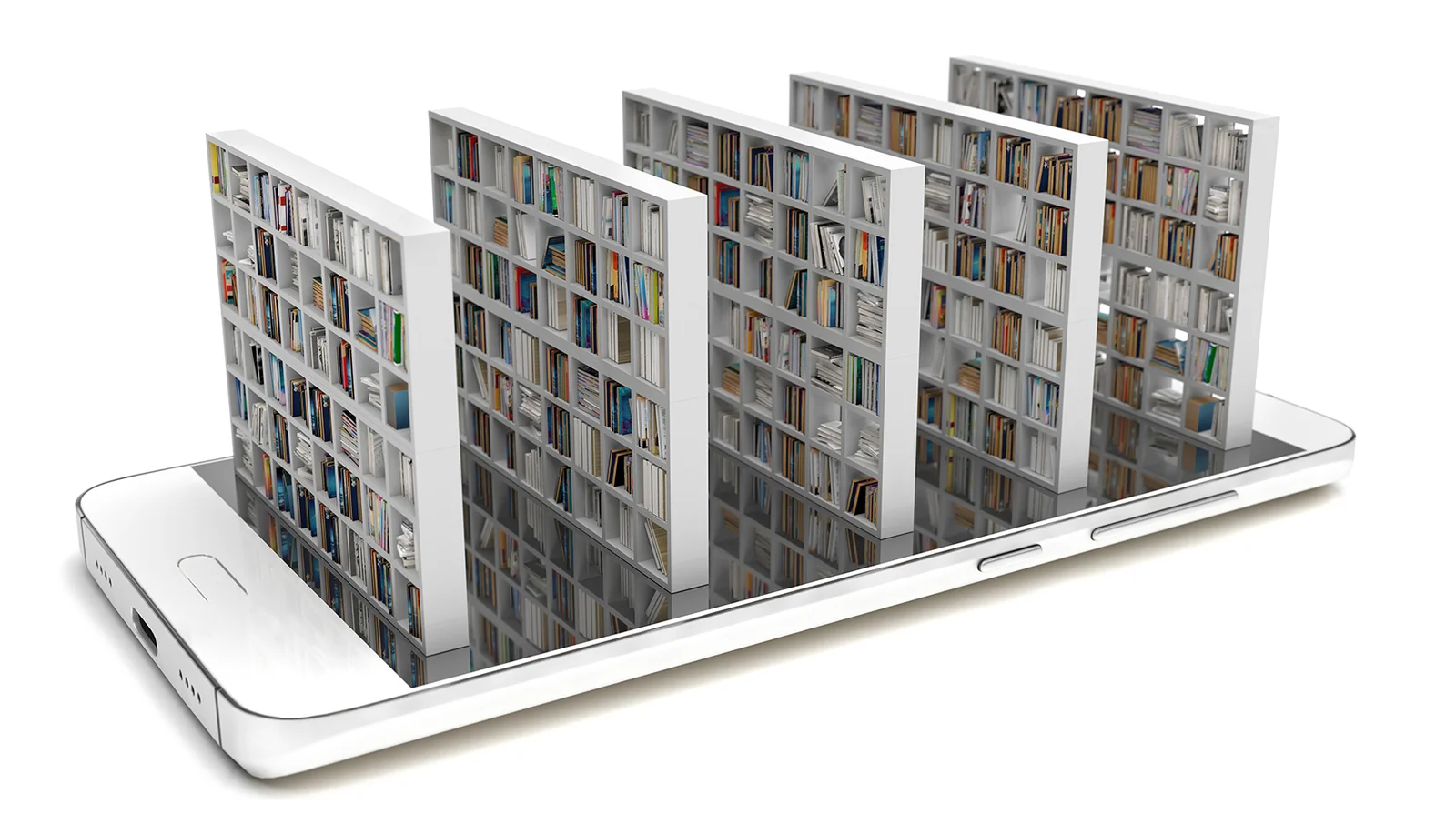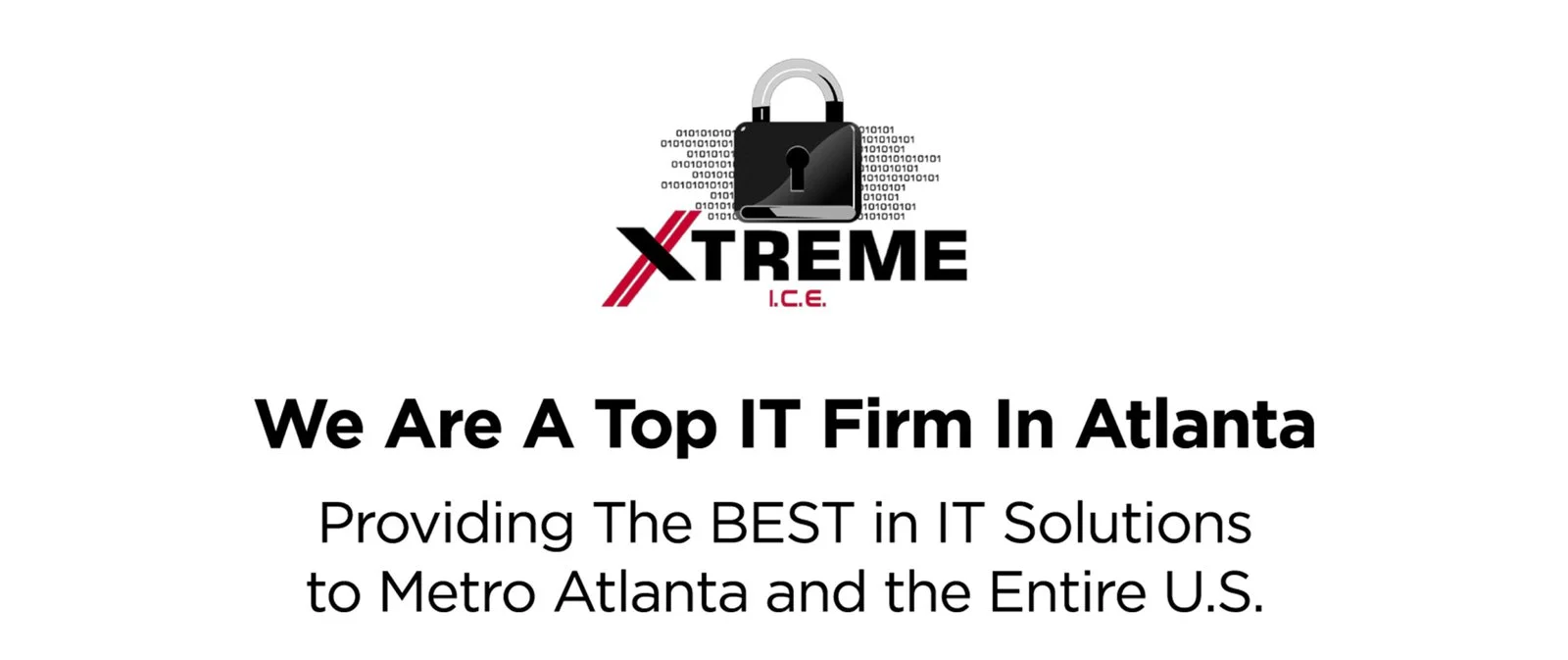

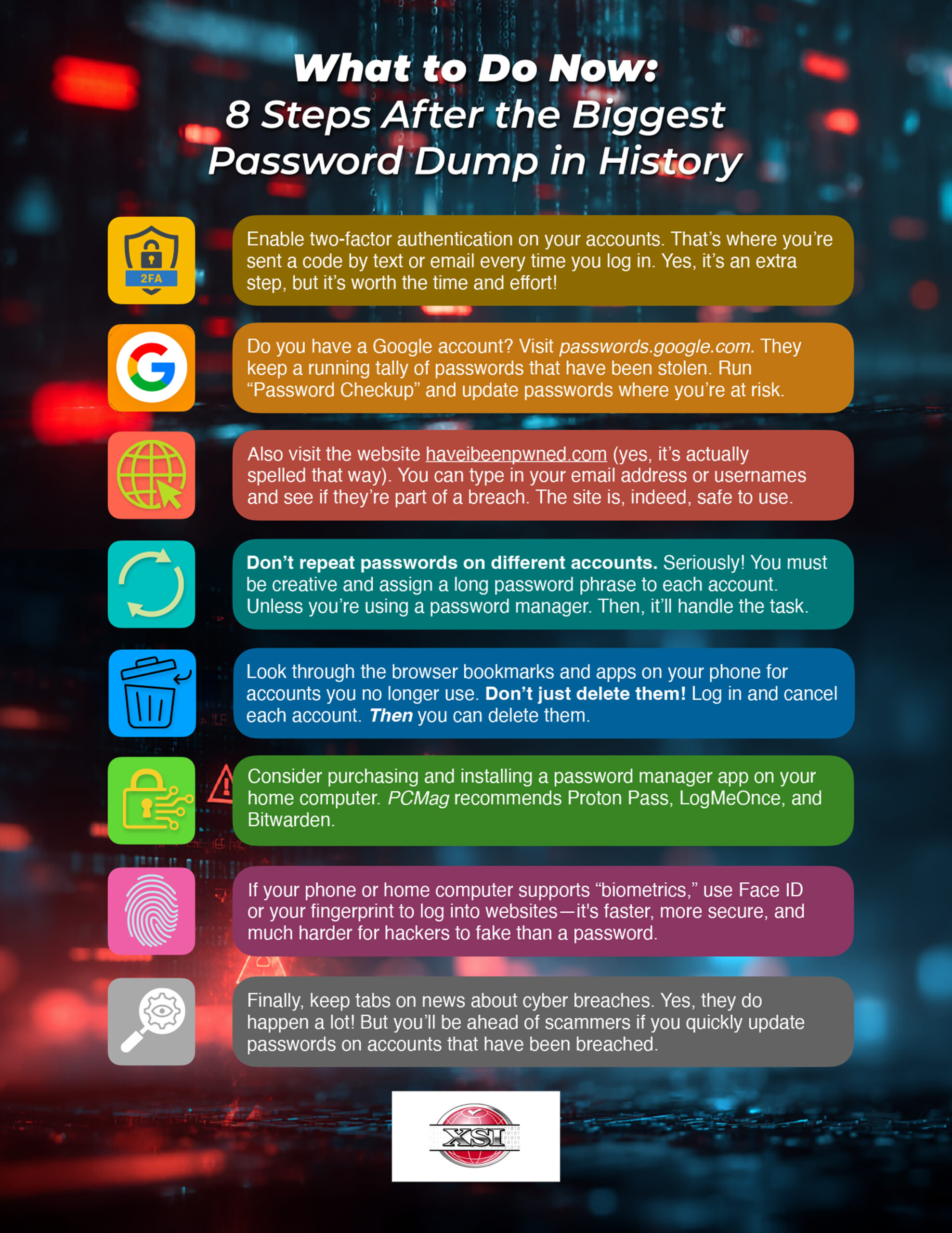

The average person receives more than a dozen spam emails every day, most often using tactics like fake invoices, “password check required” alerts, or urgent account warnings to trick users into clicking.
While that tempting “unsubscribe” link might seem like the easiest way to stop these emails from coming, it can actually confirm your address is real. Even worse, it can take you to sophisticated scam websites.
The Wall Street Journal advises that instead of clicking links in the body of emails from unknown senders, you should use your email app’s built-in list-unsubscribe button, mark messages as spam, or set up filters.
Also, try creating a special email address for use when you’re signing up for newsletters, online promotions, and social media platforms. You’ll be shocked at how often that address gets shared with other companies.
Phish of the Week
This phishing email is designed to raise your blood pressure.
Did you really send money to someone you don’t know for something you didn’t buy?
Most likely, no. But scammers are hoping you’ll get mad and respond.
Use your mouse to drag the red bar from right to left and spot the clues.
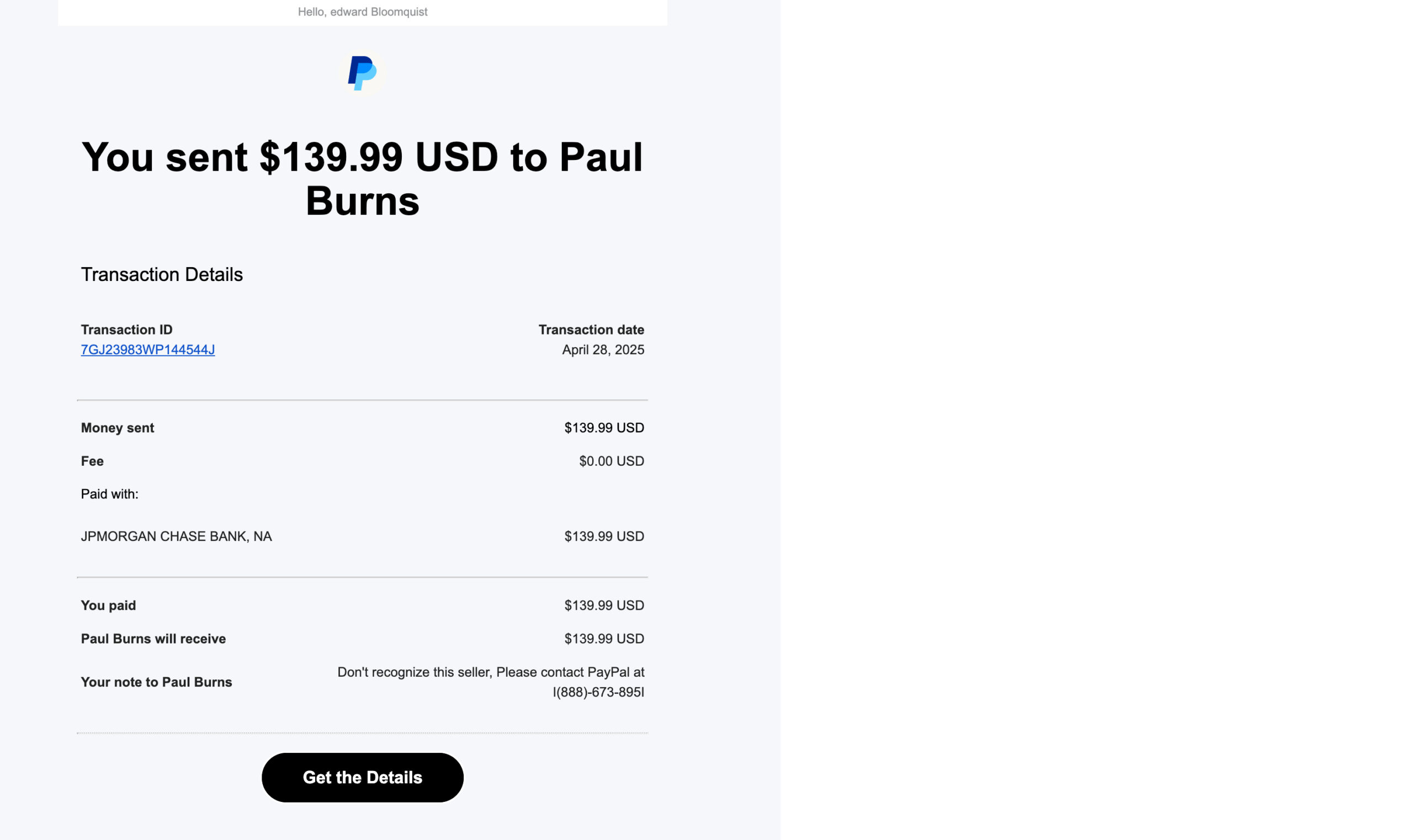
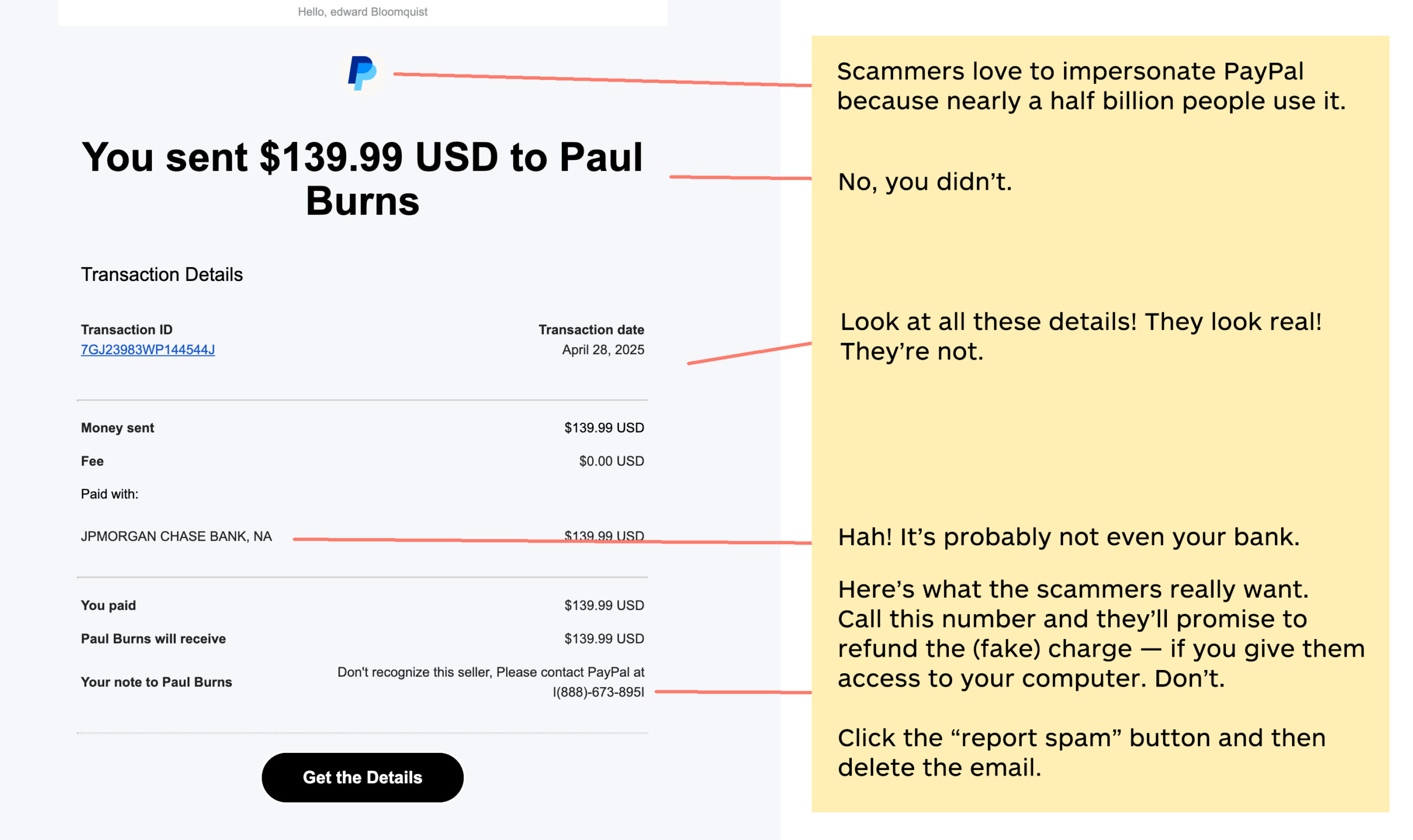
Update Your Passwords Now
These organizations say they have been hacked recently. If you do business with any of these companies, change your account password and use two-factor authentication wherever possible.


One more thing...

Answers to Your
Cybersecurity Questions

“I was scrolling TikTok and came across a video that showed me how to get Spotify for free. My Spidey sense told me this is a scam. Is it?”
It’s a scam, yes, and a sneaky one that is appearing quite often on TikTok feeds.
The video promises a “quick fix” to get free access to Microsoft Word, Spotify, CapCut, and other software. The video instructs you to “press Windows + R and run PowerShell commands.”
But what it really does is install malware on your computer. Ignore the instructions. Your Spidey sense is correct.
TLDR’s cyber news service reminds us to download TikTok only from official app stores. A new, dangerous version of TikTok is being promoted on websites and social media that takes screenshots of your phone as you’re using it and transmits the images to scammers.

“More and more homes and businesses have security floodlights, cameras, and ‘Ring’ doorbells. Should we assume we are always being recorded, and is our voice also being recorded for the property owner?”
Generally, yes, you’re being recorded a lot more than you might think. Ring doorbells, for example, record sound up to about 20 to 25 feet from the device. In many cases, both audio and video are saved to the owner’s account and can be reviewed by the property owner at any time.
In the U.S., laws vary by state, but in most public settings, there’s no reasonable expectation of privacy, meaning it’s generally legal to record you without your consent. Wired reports that for audio recordings, some states require two-party consent to record conversations. However, if you’re speaking loudly near someone’s property, it may still be recorded and considered lawful.
In Europe, privacy laws are tougher. To avoid capturing your neighbor’s property or public areas beyond your boundary, it is recommended that you adjust the motion and audio zones on your device.
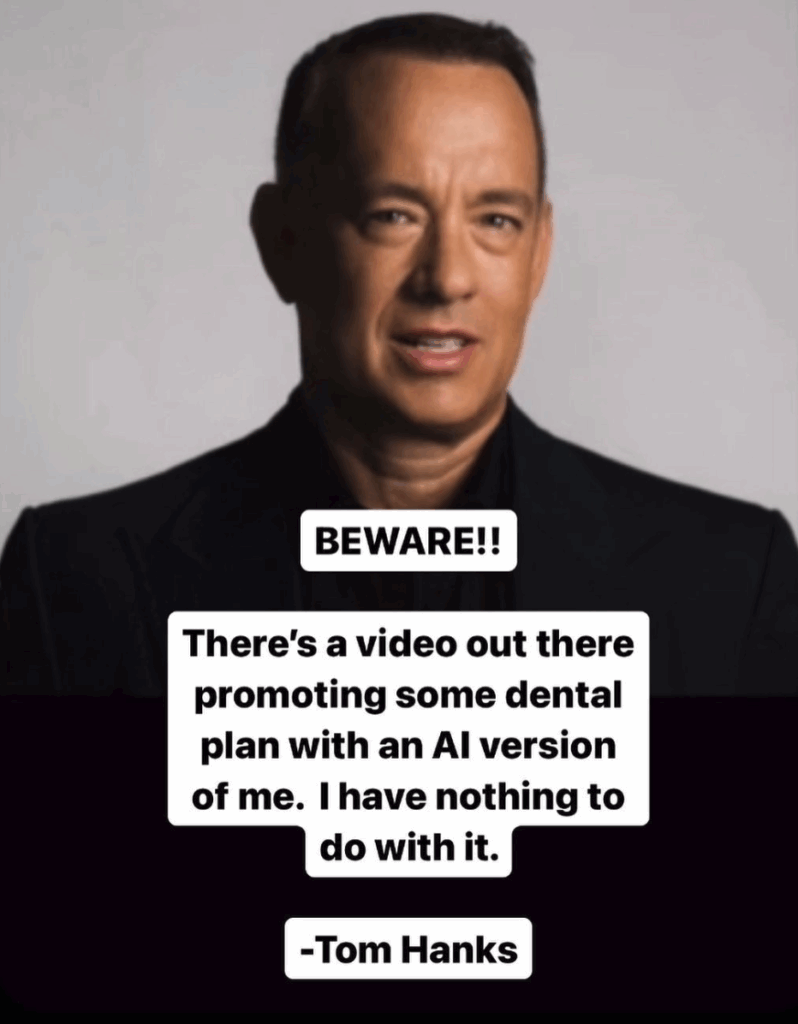
“How do videos that put words in a person’s mouth affect security? I’ve seen video posts where you hear the person say something; the words were not their own but actually AI-generated.”
These are called “deepfakes.” As AI-generated videos become increasingly convincing, cybercriminals are using deepfakes of executives, HR reps, or family members to trick people into transferring money, divulging credentials, or installing malware on their computers.
A deepfake can also depict public figures making offensive or illegal statements, thereby damaging their reputations, careers, or public trust.
It’s only going to get worse, and unfortunately, being skeptical will be your main line of defense.
Cyber cartoon © 2025 Cartoonstock | Original content © 2025 Aware Force LLC