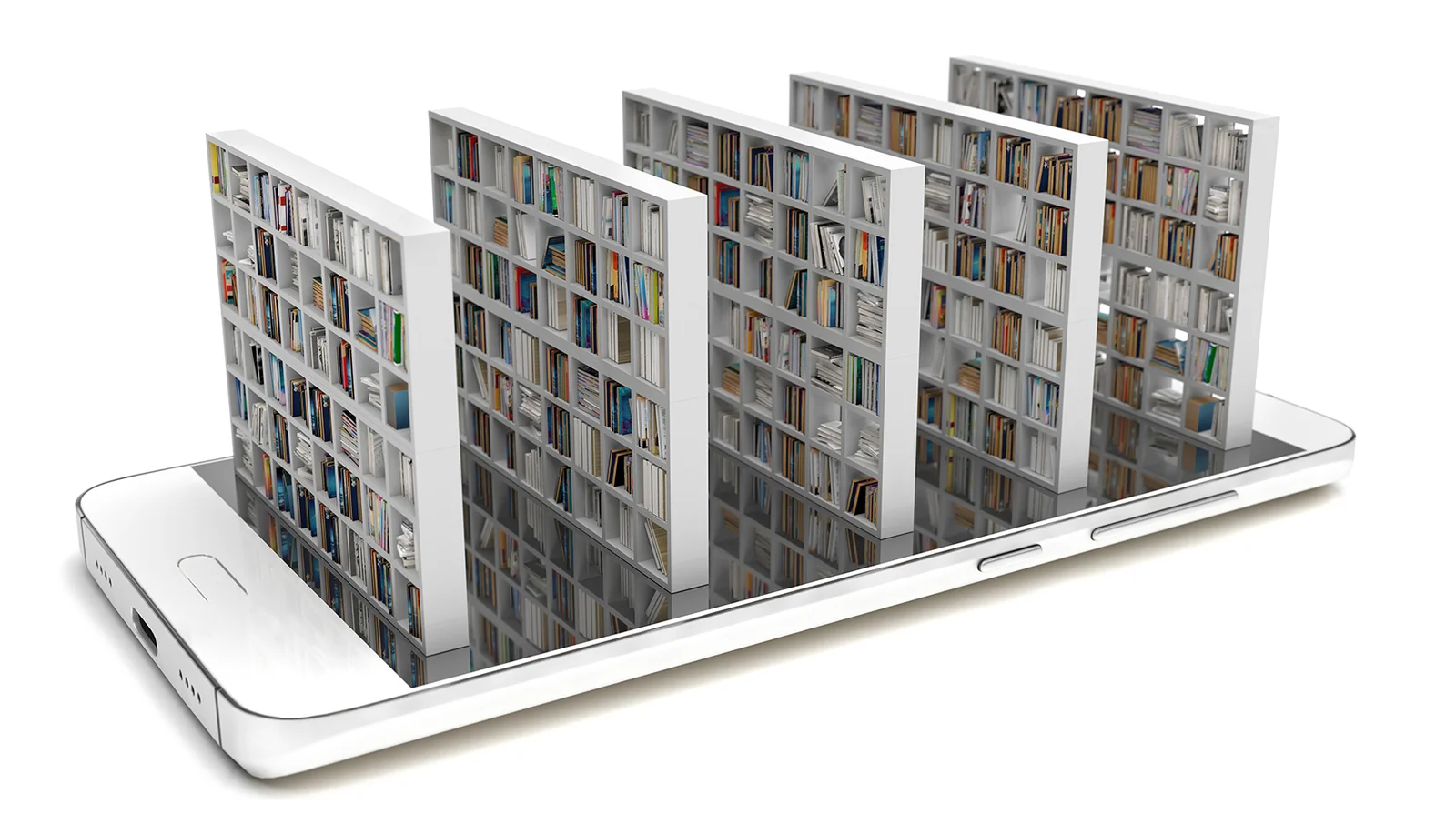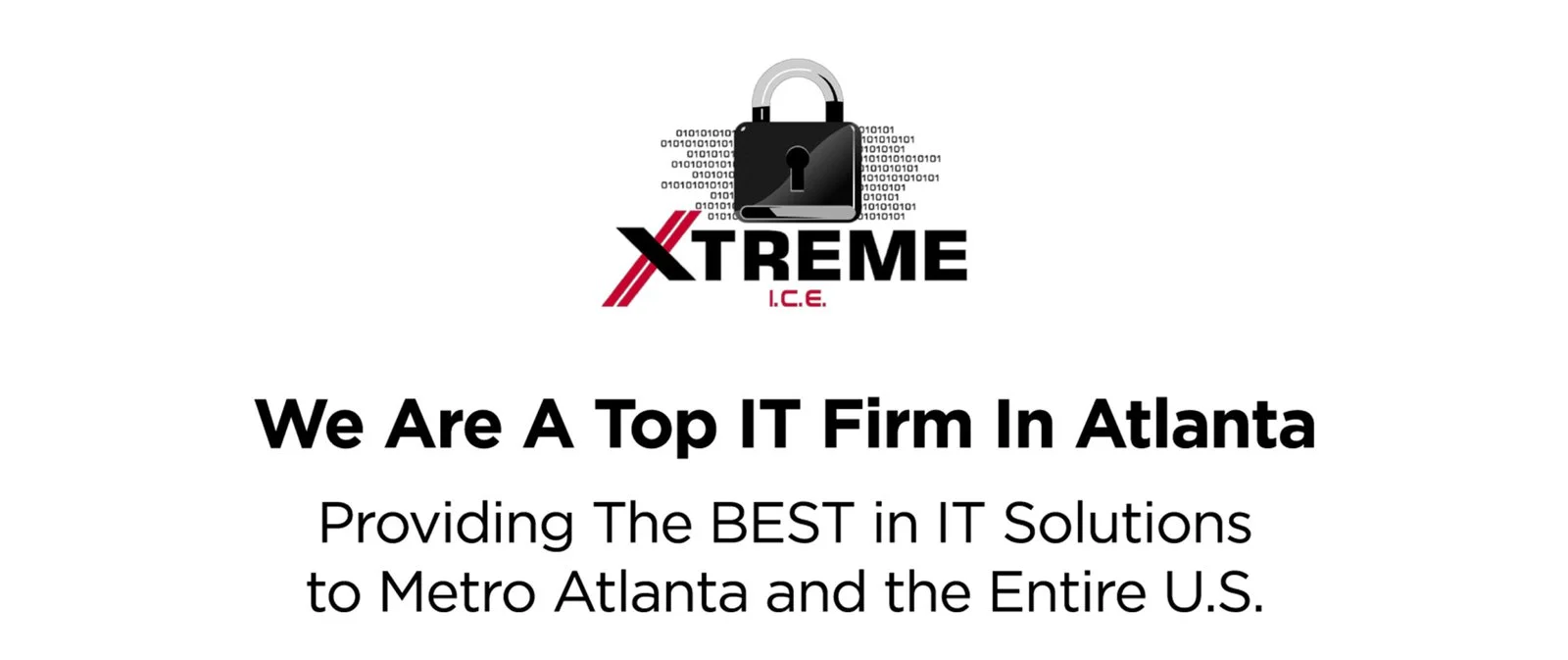
March 31 is World Backup Day, a reminder to protect the precious data on your home computer.
Your computer’s hard drive can fail anytime because of hardware issues. You could accidentally delete a file.
A fire or natural disaster can destroy your photos, videos, and documents.
Clicking on a phishing email could cost you everything on the machine.
With automatic backups, you’ll always have ways to get back what’s lost.

Cybersecurity News You Can Use

NEWS FROM GOOGLE YOU SHOULD KNOW:
According to Forbes, Google is planning to phase out text-based six-digit authentication codes as a two-factor authentication method for Gmail. Instead, the company will introduce QR codes over the next few months to combat widespread SMS fraud and abuse.
And starting April 3, Google will delete accounts that have been inactive for two years. This includes accounts that haven’t been signed into or used to send or read emails. If your account is deleted, you will lose all your data, including Gmail messages, Google Drive files, Google Photos, and other associated content. To keep your account active, sign into it before April 3.
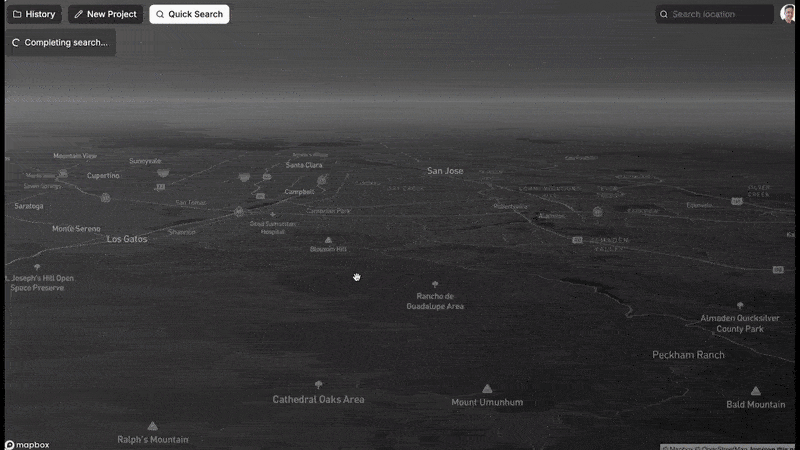
THE TECHNOLOGY IS AMAZING…BUT IT’S RISKY.
A company called GeoSpy is rolling out powerful new AI-based technology to identify where a photo was taken based on what’s in the background.
This development means you should avoid live posting of photos on social media. Posting in real-time lets strangers know precisely where you are and can target your home for burglary. If you frequently post from the same locations (home, workplace, gym), bad actors can predict your routine. This allows scammers to send convincing texts and emails with fake, location-based messages like “You left your wallet at [X] café! Click here to claim it.”
These organizations say they have been hacked recently. If you do business with any of these companies, change the password on your account and use two-factor authentication wherever possible.

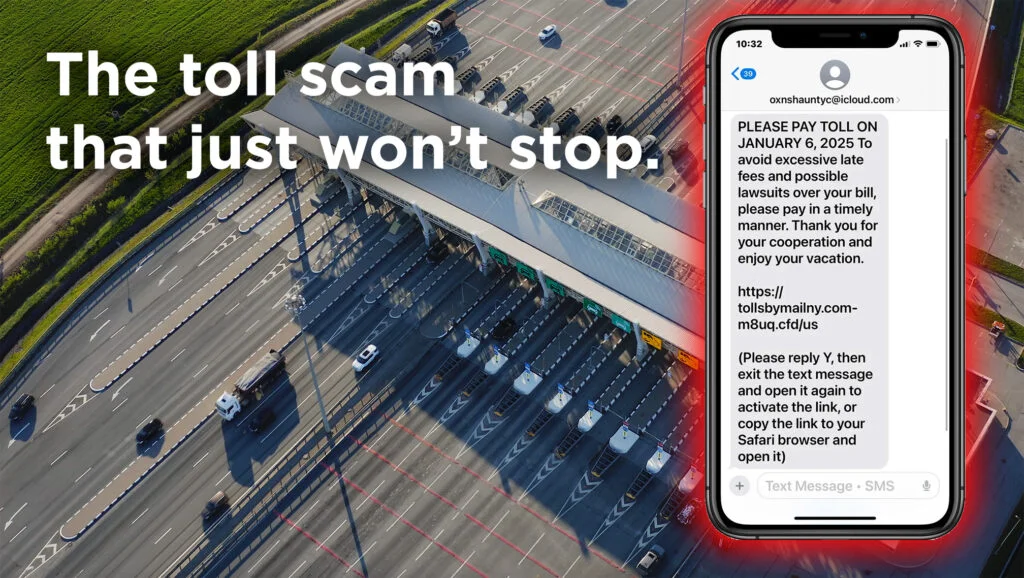
Scammers are still impersonating state toll services to trick you into clicking fake payment links. In California, they usually claim to be linked to FastTrak; in New York or 19 other states, they impersonate EZ Pass. These texts often contain fake links to lookalike websites that steal your payment information.
More concerning: the phishing text or email will instruct you to respond with a “Y,” designed to allow subsequent messages to bypass your phone’s built-in phishing protections.
Don’t click or reply. Delete the message.
Still worried about whether you owe money to the Toll Authority?
Go directly to the state website and check your account.

One more thing...

Answers to Your
Cybersecurity Questions
“I see where Microsoft is shutting down Skype. In the past, you’ve recommended closing an account you’re not using anymore. Should I close my Skype account?”
On the one hand, it’s a good idea to close online accounts you no longer use by logging in and following the steps to deactivate them. This helps prevent scammers from accessing your old accounts and misusing them in your name.
However, as Microsoft phases out Skype, it will automatically handle the account closure for you. Since Skype is linked to all Microsoft services, closing your Skype account would also deactivate your access to Microsoft products like Outlook, Word, and PowerPoint.
“I often find myself clicking the unsubscribe button in emails, hoping to prevent further junk mail from clogging up my personal inbox. But should one ever be wary of clicking the unsubscribe button? If I were a hacker, this is where I would hide malware or redirect you to a site to steal personal information.”
It’s safe to click “unsubscribe” if you’re certain the email or text is from a trusted source, such as a government agency, your bank, a utility company, a well-known retailer like Amazon, or a newsletter you signed up for. Emails sent through reputable marketing platforms like Mailchimp, Constant Contact, HubSpot, Salesforce, or Marketo are also generally safe.
The risk comes from scam emails and texts pretending to be from legitimate sources. Avoid clicking anything in those messages. Replying or interacting with them confirms your email is active, which can lead to even more spam.
Instead, mark these messages as “spam” in your email program. If you want to unsubscribe, use the unsubscribe button provided by your email provider (usually at the top or bottom of the email window), rather than the link inside the message itself.
“Once you use your thumbprint on your cell phone, how far does your print go on the internet? Is that even safe?”
Yes, it is. When you register your fingerprint on your phone, the actual fingerprint image never leaves the device. Instead, the phone converts it into a secure mathematical representation, which is stored on the phone.
To keep your device secure, always require some sort of biometric authentication or a strong password to access the device. That way, if you lose it, whoever finds it won’t be able to access passwords and files on the phone.
By the way, Face ID on iPhones offers additional security layers beyond fingerprint recognition.
Cyber cartoon © 2025 Cartoonstock | Original content © 2025 Aware Force LLC